


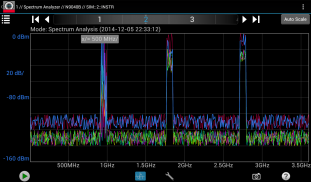
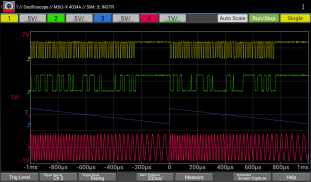
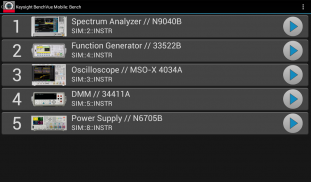

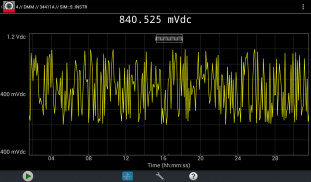
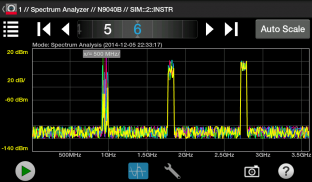
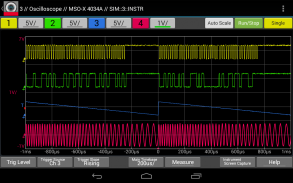
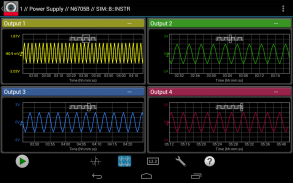
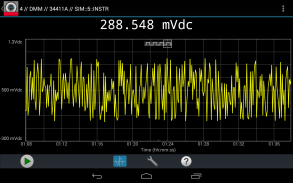


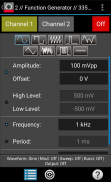
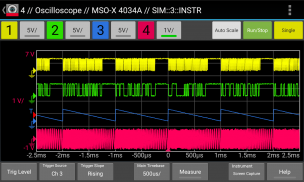
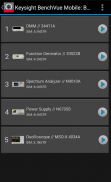
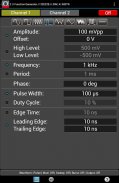


Keysight BenchVue Mobile

คำอธิบายของKeysight BenchVue Mobile
This app from Keysight Technologies lets you view and control a broad range of Keysight oscilloscopes, digital multimeters, spectrum analyzers, function generators and power supplies. Perfect for monitoring long running tests or when instrument access is inconvenient, BenchVue Mobile gets you connected to your bench. Measurement visualization, screen and data capture, and instrument control are possible for Keysight instruments from your phone or tablet.
Key Features
Data logging controls
Set instrument parameters
Start and stop measurements
Mobile access to your LAN, GPIB, USB or RS232 connected instruments
Collaborate by having multiple mobile devices connect simultaneously
ATTENTION
BenchVue Mobile is a companion app for Keysight's BenchVue software and requires installation of Keysight BenchVue software on your Windows PC to communicate with your instruments. If you haven't already installed BenchVue, it is available at no cost here:
http://keysight.com/find/BenchVue
Supported Instruments (The instruments listed below are sold by Keysight and in most cases were formerly sold by Agilent)
Digital Multimeters
34401A, 34405A, 34410A, 34411A, 34450A, 34460A, 34461A
Oscilloscopes
InfiniiVision 2000 X-Series, 3000 X-Series,4000 X-Series, 6000 Series, 6000 X-Series, and 7000A/B X-Series.
Infiniium 9000A Series and S Series.
Spectrum Analyzers
N9030A PXA, N9020A MXA, N9010A EXA, N9000A CXA,N9320B, N9322C,E4440A, E4443A, E4444A, E4445A, E4446A, E4447A, E4448A,E4402B, E4404B, E4405B, E4407B, E4403B, E4411B, E4408B
Function Generators
33210A, 33220A, 33250A, 33521A, 33522A, 33509B, 33510B, 33511B, 33512B, 33519B, 33520B, 33521B, 33522B, 3611A, 33612A, 33621A, 33622A
DC Power Supplies
E3631A, E3632A, E3633A, E3634A, E3640A, E3641A, E3642A, E3643A, E3644A, E3645A, E3646A, E3647A, E3648A, E3649A, N6700A/B, N6701A, N6702A, N6705B, N6950A, N6951A, N6952A, N6953A, N6954A, N6970A, N6971A, N6972A, N6973A, N6974A, N6976A, N6977A, N7950A, N7951A, N7952A, N7953A, N7954A, N7970A, N7971A, N7972A, N7973A, N7974A, N7976A, N7977A
How to use this App
1. Install Keysight BenchVue on your Windows PC.
2. Start BenchVue on your PC and connect to your instruments.
3. Enable mobile access in BenchVue.
a) First, enable mobile access in the main settings and set a mobile password.
b) Then, enable mobile access for each instrument that you want to access.
4. Start this app and tap “Connect to BenchVue on PC”
5. Connect to BenchVue by doing one of the following:
a) Enter the IP Address or hostname of your PC and your password then tap "Connect”, or
b) Display the BenchVue QR code on your PC, then tap the Scan button in BenchVue Mobile to scan it, or
c) Use BenchVue to send an email to your mobile device with a link to connect.
6. Tap an instrument to view and control it.
Note if your PC is behind a firewall, you may need to use a VPN to access it when your phone/tablet is outside the firewall.
Requires Android 4.0.3 and up
แอปจาก Keysight เทคโนโลยีนี้ช่วยให้คุณดูและควบคุมความหลากหลายของ Oscilloscope ของ Keysight, มัลติมิเตอร์แบบดิจิตอล, วิเคราะห์สเปกตรัมกำเนิดฟังก์ชั่นและวัสดุสิ้นเปลืองพลังงาน ที่สมบูรณ์แบบสำหรับการตรวจสอบการทดสอบวิ่งยาวหรือเมื่อมีการเข้าถึงเครื่องมือที่ไม่สะดวก BenchVue มือถือได้รับคุณเชื่อมต่อไปที่ม้านั่งของคุณ การสร้างภาพการวัดและการจับภาพหน้าจอของข้อมูลและการควบคุมเครื่องมือที่มีความเป็นไปได้สำหรับตราสาร Keysight จากโทรศัพท์หรือแท็บเล็ตของคุณ
คุณสมบัติที่สำคัญ
การควบคุมการบันทึกข้อมูล
ตั้งค่าพารามิเตอร์เครื่องดนตรี
เริ่มต้นและหยุดการวัด
ใช้โทรศัพท์มือถือของคุณ LAN, GPIB, USB หรือตราสารที่เชื่อมต่อแบบ RS232
การทำงานร่วมกันโดยมีโทรศัพท์มือถือหลายเชื่อมต่อพร้อมกัน
ความสนใจ
BenchVue มือถือเป็น app สหายสำหรับซอฟต์แวร์ BenchVue Keysight และต้องติดตั้งซอฟต์แวร์ Keysight BenchVue บนเครื่องพีซี Windows ของคุณในการสื่อสารกับเครื่องมือของคุณ หากคุณไม่ได้ติดตั้งไว้แล้ว BenchVue ก็สามารถใช้ได้ไม่มีค่าใช้จ่ายที่นี่:
http://keysight.com/find/BenchVue
เครื่องดนตรีที่สนับสนุน (เครื่องมือที่ระบุด้านล่างนี้มีจำหน่ายโดย Keysight และในกรณีส่วนใหญ่ถูกนำไปขายก่อนโดย Agilent)
มัลติมิเตอร์แบบดิจิตอล
34401A, 34405A, 34410A, 34411A, 34450A, 34460A, 34461A
Oscilloscopes
InfiniiVision 2000 X-Series 3000 X-Series 4000 X-Series 6000 ซีรีส์ 6000 X-Series และ 7000A / B X-Series
Infiniium 9000A Series และ S Series
Spectrum วิเคราะห์
N9030A PXA, N9020A MXA, N9010A EXA, N9000A CXA, N9320B, N9322C, E4440A, E4443A, E4444A, E4445A, E4446A, E4447A, E4448A, E4402B, E4404B, E4405B, E4407B, E4403B, E4411B, E4408B
Function Generators
33210A, 33220A, 33250A, 33521A, 33522A, 33509B, 33510B, 33511B, 33512B, 33519B, 33520B, 33521B, 33522B, 3611A, 33612A, 33621A, 33622A
พาวเวอร์ซัพพลาย DC
E3631A, E3632A, E3633A, E3634A, E3640A, E3641A, E3642A, E3643A, E3644A, E3645A, E3646A, E3647A, E3648A, E3649A, N6700A / B N6701A, N6702A, N6705B, N6950A, N6951A, N6952A, N6953A, N6954A, N6970A, N6971A, N6972A, N6973A, N6974A, N6976A, N6977A, N7950A, N7951A, N7952A, N7953A, N7954A, N7970A, N7971A, N7972A, N7973A, N7974A, N7976A, N7977A
วิธีการใช้ App นี้
1. ติดตั้ง Keysight BenchVue บนเครื่องพีซี Windows ของคุณ
2. เริ่ม BenchVue บนคอมพิวเตอร์ของคุณและเชื่อมต่อกับเครื่องมือของคุณ
3. การเข้าใช้งานมือถือใน BenchVue
ก) ครั้งแรกที่เปิดใช้งานการเข้าถึงโทรศัพท์มือถือในการตั้งค่าหลักและตั้งค่ารหัสผ่านมือถือ
ข) จากนั้นให้สามารถเข้าถึงโทรศัพท์มือถือสำหรับเครื่องมือที่คุณต้องการเข้าถึงแต่ละ
4. เริ่ม app นี้และแตะ "เชื่อมต่อกับ BenchVue บนเครื่องพีซี"
5. เชื่อมต่อไปยัง BenchVue โดยการทำอย่างใดอย่างหนึ่งต่อไปนี้:
ก) ป้อนที่อยู่ IP หรือชื่อโฮสต์ของเครื่องคอมพิวเตอร์ของคุณและรหัสผ่านของคุณแล้วแตะ "เชื่อมต่อ" หรือ
ข) แสดงรหัส QR BenchVue บนคอมพิวเตอร์ของคุณแล้วแตะที่ปุ่มสแกน BenchVue มือถือในการสแกนมันหรือ
c) ใช้ BenchVue ที่จะส่งอีเมล์ไปยังอุปกรณ์มือถือของคุณด้วยการเชื่อมโยงในการเชื่อมต่อ
6. แตะเครื่องมือในการดูและควบคุมมัน
หมายเหตุหากคอมพิวเตอร์ของคุณอยู่หลังไฟร์วอลล์คุณอาจต้องใช้ VPN เพื่อเข้าถึงได้เมื่อโทรศัพท์มือถือ / แท็บเล็ตอยู่นอกไฟร์วอลล์
ต้องใช้ Android 4.0.3 ขึ้นไป





















